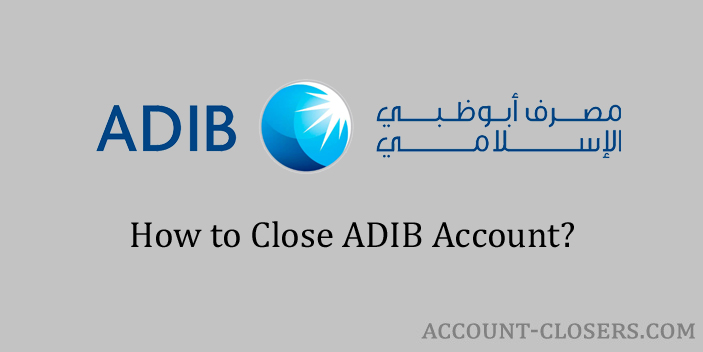No matter in which country of the world you are in, you will need a bank account. And there are so many banks that are operating across the globe which will provide you this service. But sometimes we also take the decision to close the account. In this guide, I will tell you the steps you need to follow to Close ADIB Account.
ADIB (Abu Dhabi Islamic Bank) is one of the major banks in the United Arab Emirates. If you are switching to another bank or you are going back to your country from UAE. It is recommended to close down the bank account before you are leaving the country.
Before you start the process to close ADIB account. You have to ensure that you don’t have any dues pending or negative balance in your account. In case you have then you first have to clear those and then start the process to close the account.
No banks in the United Arab Emirates will allow the customers to close the account without clearing the dues. So clear those first and then stop all the recurring payments or the auto-debits you have set up in the account. Because once the account is closed all your payments can fail.
And in case you are not planning to go back to your country from UAE but just want to switch banks. Then it is recommended to have an alternative bank account before closing the existing one. Just choose the bank that you feel is the right one for you, ask these questions to the bank, and open your new account.
About ADIB (Abu Dhabi Islamic Bank)

| Type of Bank | Public |
| Headquarters | Abu Dhabi, United Arab Emirates |
| Founded | 20 May 1997 |
| Official Website | www.adib.ae |
Steps to Close ADIB Account
Before you begin with the steps you have to bring down the bank account balance to Zero. There is no online method to close the account. The only method available is the offline method. In case you are a joint bank account holder then refer to this guide.
- Locate the nearest branch of ADIB.
- Visit the branch of the bank.
- Carry your identity proof document.
- Make your bank account balance zero.
- Go to the customer support counter of the branch.
- Tell the bank officials that you want to close the account.
- The officials will ask you the reason why you are closing the account and handover an account closure form.
- Fill the account closure form with all the details. (your name, account number, etc.)
- Sign the form, submit the form to the bank, and follow the instructions given to you by the officials.
How to Contact the Abu Dhabi Islamic Bank?
If you want to contact ABIB, then you can use the following contact information. You can reach them on their official website, on phone, and also on their official social media profiles.
- Phone Number: 600503033, (within UAE) +97126100600 (Outside UAE)
- Twitter: twitter.com/ADIBTweets
- Facebook: www.facebook.com/ADIB
- Website: www.adib.ae
Conclusion
Follow these 9 steps and you will be able to close ADIB Account. The bank may or may not charge you for the closure of your account. So I recommend you to contact the bank using the contact information provided above before starting the process.
- https://www.adib.ae/en#call-adib
- https://en.wikipedia.org/wiki/Abu_Dhabi_Islamic_Bank