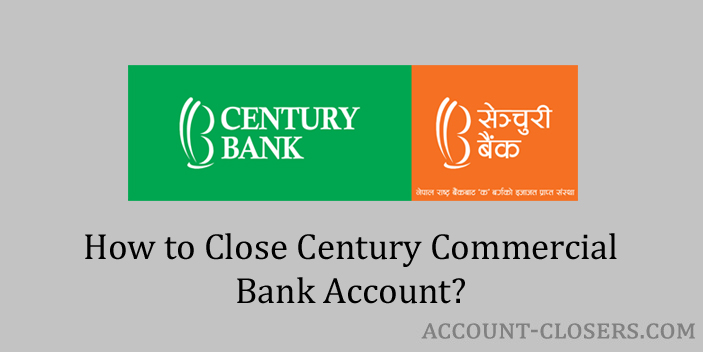Bank accounts help us to manage our money efficiently and use the same whenever we need it. But sometimes we need to close the account. There can be a number of different reasons why someone might decide to do it. In this guide of mine, I will tell you the steps you need to follow to close Century Commercial Bank account.
First of all, you have to make sure you have an alternative bank account. If you don’t have one then I recommend you to choose a good bank for you. And open an account with the bank and later you can start the process to close your existing account.
If you are not sure about which bank to choose for your next account. Then you can read my list of questions you should ask your new bank. Based on the answers you get from the bank officials you can decide if you should open the account with them or no.
In case you have any dues pending or negative balance in the account. Then you will have to clear those before you can close the account. This is because the banks do not allow their customers to close the account without clearing all the dues.
In the case of Century Commercial Bank, there is no online method to close the account. So the method I have explained below is an offline one. In this method, the account holder has to visit the branch and fill the account closure request form. If you have a joint bank account then all the account holders should give their consent.
About Century Commercial Bank Limited

| Type | Public |
| Founded | January 23, 2011 |
| Headquarters | Putalisadak, Kathmandu |
| Area Served | Nepal |
| Official Website | www.centurybank.com.np |
Steps to Close Century Commercial Bank Account
The bank may or may not charge you for the account closure. This depends upon the type of account you hold. And how early you are closing the account. On the day you go to the branch of the bank you should ensure your account balance is zero.
- Locate the nearest branch of the Century Commercial Bank.
- Collect your bank passbook, identity proof document, debit cards, and unused cheques with you.
- Visit the branch of the bank.
- Go to the customer help desk of the branch.
- Tell the bank officials that you want to close your account.
- The officials will ask you for your name and the bank account number.
- Provide the details of your account and show your identity proof document to the officials.
- Collect an account closure request form from the officials.
- Fill the form and submit it to the officials along with your debit cards and unused cheques.
How to Contact the Bank?
You can contact the bank using their official website, by calling customer care, by sending an email, and also by messaging on the official social media profile.
- Official Website: www.centurybank.com.np
- Phone Number: 977-1-5553137
- Fax Number: 977-1-4441422
- Email: [email protected]
Conclusion
This is how you can close your bank account. The process is very simple as you can read above, all you need to make sure is you don’t have any dues or negative balance. Just visit the branch, fill the form, and submit the same to the officials.
- https://en.wikipedia.org/wiki/Century_Bank_Limited
- https://www.centurybank.com.np/contact