If you are facing any kind of issues with your account then you can contact the customer care of the bank by calling them, email, and also using live chat in Online Banking. Some banks have toll-free numbers and some banks don’t have it. You should verify this before calling the bank.
This guide will help you out with everything you need to know about how you can contact the customer of your bank. These days the banks are making full use of social media platforms like Facebook, Twitter, Instagram, etc. I have observed that the turn around time the banks take on social media is very less.
Ways to Contact the Customer Care of Bank
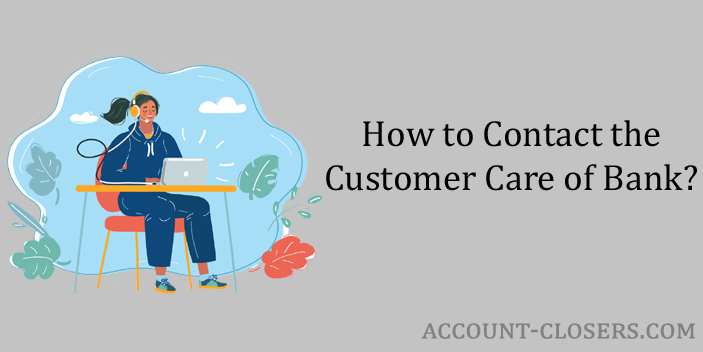
There are multiple ways to contact your bank. Choose anyone below and follow the instructions.
Live Chat or Secure Messaging
- Visit the official website of your bank.
- Look for the live chat feature on the bank.
- Use the live chat feature on the website. If not then login to your online banking.
- Open the support page of online banking.
- Choose live chat on the support page.
- Start your chat and you can talk with the customer care of your bank.
- Open Facebook.
- Login to your Facebook account.
- Enter your bank’s name in the search box.
- Choose the verified page of your bank. (Very Carefully)
- You are set to talk with the customer care of your bank.
- Open Twitter.
- Log in to your Twitter account.
- Search for the Official Verified Twitter handle of your bank. (Very Carefully)
- Now you can talk with the customer care.
Calling Customer Care on Phone
- Look for the customer care number of your bank.
- Call customer care.
- And you are all set to speak with customer care.
- Find the support email address of your bank.
- Compose an email explaining the problem you are facing.
- And send the email to the bank.
- You will get the response as soon as the bank’s support team goes through your email.
Note: If you are contacting your bank using Facebook, Twitter, Instagram, etc. you should make sure that you are contacting the verified profile only. And don’t share your details like username, password, etc. via chat.
How to Find Out the Verified Social Media Profiles of the Bank?

Open the social media website, login to your account, and enter the name of your bank in the search box. Select or click on the profiles with the verified blue badge. Refer to the image above for more clarity. Please make sure you are selecting the right verified profile. And you are not supposed to share any kind of sensitive details of your account during the chat.
How to Find Email Address of the Bank?

To find the email address of your bank visit the official website and open the support page (contact us) of your bank. You will find the email address of your bank there.
Conclusion
This is how you can contact your bank. But you should always make sure that you don’t share any of your account’s details like username, password, CVV, etc. on call, email, or chat. When it comes to finding the phone number of your bank you can do that by simply searching it on any of the search engines. You will get the phone number directly in the answer box at the top of the results.
Add Comment