You can close the bank account offline by visiting the branch, calling customer care, and sending a written request. The written request should be sent to your bank’s postal address.
In this guide, I will explain to you the steps you need to follow to close your account offline. The steps are pretty simple. But there are a few things you need to do before you can close your account.
What to Do Before Closing the Account?
First and foremost you have to stop all the autopay transactions and the direct deposits you receive into the account. Make sure you have an alternative bank account to use after closing this one. Setup all your autopay transactions from your alternative bank account.
At the same time, you also have to make sure that there are no pending dues in your account. If you have any unpaid dues then pay those. And if you have a negative balance in the account then you will not be allowed by the bank to close the account until you pay off the negative balance.
At last on the day you are all set to close the account you have to bring down your bank account balance to Zero. The bank can transfer the funds to your alternative bank account for you. But the bank might charge you for this transaction so it is better if you do it by yourself.
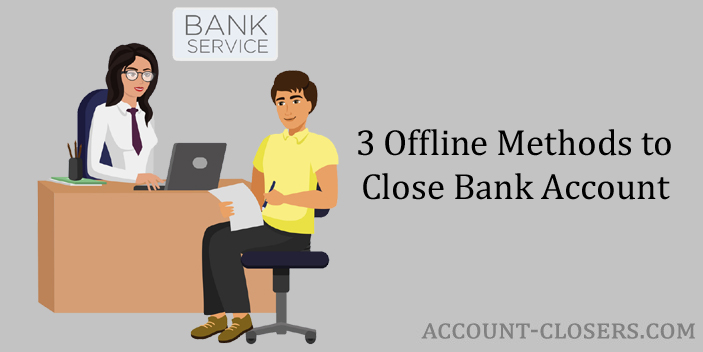
Sending a Written Request
- Take a blank sheet of paper.
- The address should be the postal address of your bank.
- The subject should be “Closure of Bank Account”.
- Mention your name and the bank account number.
- Explain the matter that you wish to close the account but you are unable to come to the branch.
- Mention the reason why you are closing your bank account.
- Contact the customer care of your bank to know their postal address.
- Send the written request to the postal address of your bank.
- Your request will be processed by the bank if there are no complications with your account.
By Calling Customer Care
- Find out the customer care number of your bank.
- Contact the customer care of your bank.
- Your call will be connected to speak with the support executive of the bank.
- Tell the executive that you want to close the account.
- The support executive will ask you a few bank account verification questions.
- Answer all the questions correctly.
- Provide the reason why you are taking this step.
- The support executive will check if your account can be closed on the phone call.
- If it can be then your request will be taken by the executive.
By Personally Visiting the Branch
- Locate the nearest branch of your bank.
- Take your identity proof document.
- Visit the branch of the bank.
- Go to the accounts management or the help desk of the branch.
- Speak with the bank officials.
- Tell the officials that you want to close your account.
- Provide the officials with the details like your name and the account number.
- Show them your identity proof document to prove your ownership of the account.
- Follow the instructions given to you by the officials and your request will be taken by the bank.
Conclusion
These are the 3 methods you can follow to close the account offline. But I understand that most people don’t like offline methods. And that is the reason why I have also published the online methods to close the account as well. You can read that guide too.