Bank Australia which was formerly known as Bankmecu is one of the many banks which are operating in Australia. This bank also has a great tagline which says “The Bank that Australia Needs”. They tell that they put the customers first and then the profits that the bank is making. Today I will be guiding you to close Bank Australia Account. The process is very simple and you will be able to close it quite fast.
Before you proceed to close the Bank Australia account. You have to keep in mind two things. And that is there should be no dues in your bank account. The second one is you should have an alternative bank account. It is not mandatory to have a bank account in another bank. But it is always recommended to have another bank account before you close the existing one.
If you already have an account then you can proceed with the account closing procedure. But if you don’t have another one. Then you can choose any bank which is operating in Australia. Some of the good choices are,
- AMP Bank.
- CommBank.
- Bank of Queensland.
- Bendigo Bank.
- National Australia Bank.
- ANZ Bank.
- Suncorp Bank.
- Bendigo Bank.
- Westpac Bank.
- And Bankwest, etc.
About Bank Australia

| Type of Bank | Consumer’s Co-operative Bank |
| Founded | 1957 |
| Headquarters | Kew, Victoria, Australia |
| Number of Locations (2019) | 20 |
| Area Served | Australia |
| Products | Retail Banking |
| Revenue (2018) | A$ 119 Million |
| Net Income (2018) | A$ 26 Million |
| Total Assets (2019) | A$ 6.3 Billion |
| Number of Employees (2019) | 427 |
Methods to Close Bank Australia Account
There are 2 methods that can be followed by you to close your account in Bank Australia. The first one is by calling the customer support of the bank and the second one is by visiting the branch of the bank. But it is recommended to follow the second method.
Calling the Customer Support of the Bank
- Call the customer support of the bank on 132 888
- In a few moments, your call will be connected with the support executive.
- Tell the support executive that you want to close your bank account.
- The executive will ask you a few questions to verify if you are the real ower of the bank account.
- Then you will be asked to provide the reason why you are closing your account.
- Tell them your reason to close the account.
- The customer support executive will take your request for account closure.
Visiting the Branch of Bank Australia
- Locate the branch of the Bank Australia which is near to your location.
- Visit the branch.
- Go to the account management section or help desk of the branch.
- Tell the bank officials that you want to close the bank acocunt.
- Then you have to provide your bank account number.
- After that, you will be asked to provide the identity proof document.
- The bank officials will ask you the reason why you want to close the bank account.
- Tell them your reason.
- And the bank will take your request to close the account.
How is this Information Verified?
I have verified this information about closing the account by contacting Bank Australia on Facebook. The screenshot of the conversation is added below.
How to Contact Bank Australia?
If you want to contact the Bank Australia then you can use the below mentioned contact details. It is recommended to contact the bank and verify the information mentioned here before using it personally. We have used various online sources to write this guide.
- Phone Number: 132 888
- Website: www.bankaust.com.au
- Facebook: www.facebook.com/bankaust/
- Twitter: twitter.com/bankaust
Conclusion
These are the 2 methods you can follow to close Bank Australia account. While visiting the branch of the bank, make sure you carry an appropriate identity proof document with you. Because the bank will ask you to provide it while taking your account closing request.

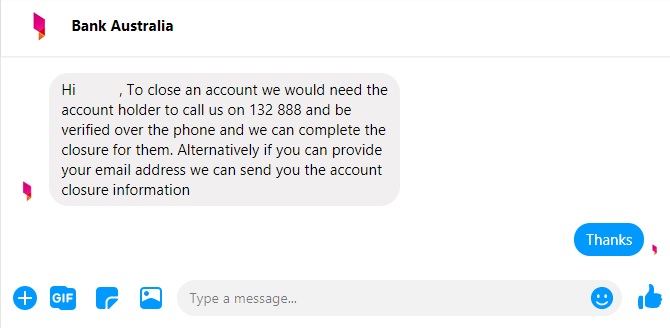
Add Comment