Bank of Ireland is one of the big four traditional banks that are operating in Ireland. And if you have a bank account with this bank and want to close it down. Then this guide is totally written for you. Here I have explained multiple methods that can be followed by the customers of the Bank of Ireland to close their bank account. This bank operates in Ireland as well as in the United Kingdom.
You should also know that this bank is also one of the oldest banks that are operating in the regions. The process to close down the bank account is not tough. But you should know the process of closing the bank account. Before you begin your process to close your existing bank account with the Bank of Ireland. You should make sure that you have an alternative bank account to use.
If you don’t have one then choose a new bank and open a new bank account for you. Once you have opened the account you have to update the details of your new bank account in every place from where you receive direct deposits. If you have any auto payments enabled from your Bank of Ireland account. Then you have to set up those payments from your new bank account to make sure your payments don’t bounce.
The Bank of Ireland will ask you to bring the bank account balance to Zero. To do this you have to withdraw all the funds you have in the account. The easiest way is to transfer all your funds to your new bank account. Now you are all set to close the account. But you have to make sure that there are no dues payable in your account. If you have any dues or negative balance then you have to clear those before closing the account.
About Bank of Ireland

| Type of Bank | Public Company |
| Founded | 5 April 1783 |
| Owner | Government of Ireland |
| Headquarters | 40 Mespil Road, Ballsbridge, Dublin, Ireland |
| Area Served | Ireland and the United Kingdom |
| Revenue (2018) | € 2,146 million |
| Operating Income (2018) | € 2,805 million |
| Net Income (2018) | € 935 million |
| Number of Employees (2018) | 11,086 |
| Official Website | www.bankofireland.com |
Methods to Close Bank of Ireland Account
There are 1 online method and 2 offline methods that can be followed by you to close your Bank of Ireland bank account.
Using Online Account Closure Form
- Open the official website of the Bank of Ireland.
- Go to the bank account closure form.
- Read the terms and conditions, agree on the terms, and click on the Next button.
- Provide details if you have changed your address in the last 10 days and have not informed the bank. (Yes or No)
- Select between personal bank account or business bank account.
- Enter your first name and your surname.
- Enter your email address and confirm the same.
- Select if you have the Republic of Ireland mobile number or an international mobile number.
- Enter your mobile number.
- Select the branch of Bank of Ireland where you hold your bank account.
- Enter your bank account number.
- Select if you have received a checkbook from the bank. (Yes or No)
- Select the reason why you are closing your bank account.
- Enter all the details and follow the instructions provided on your screen.
- And your bank account will be closed.
By Sending a Written Request
- Write a letter addressing to your branch.
- Mention the subject of the letter as “Bank Account Closure.”
- Write that you want to close your bank account.
- Mention your bank account number and the mobile number.
- Make your signature on the letter.
- Mail the letter to your Bank of Ireland branch.
Calling the Customer Care of the Bank
- Call the Customer Care of Bank of Ireland on 0818365365 or 0035314044000.
- Your call will be soon connected to speak with the customer care executive.
- Tell the executive that you want to close your bank account.
- You have to verify that you are the real owner of the bank account you want to close.
- Answer a few questions asked to you by the customer care executive.
- After that, the executive will take your request to close the bank account.
How is this Information Verified?
I have verified this information by contacting the bank on Twitter. For your reference I the screenshot of the conversation below.
How to Contact Bank of Ireland?
If you want to Bank of Ireland then you can use the below-mentioned contact details to contact them.
- Phone Number: 0818365365 or 0035314044000
- Website: www.bankofireland.com
- Facebook: www.facebook.com/BankofIreland
- Twitter: twitter.com/talktoBOI
Conclusion
This is how you can close your Bank of Ireland Bank account. If you have any questions then you can call the customer care of the bank. If you have a joint account then the consent of all the account holders is important for the bank account closure.

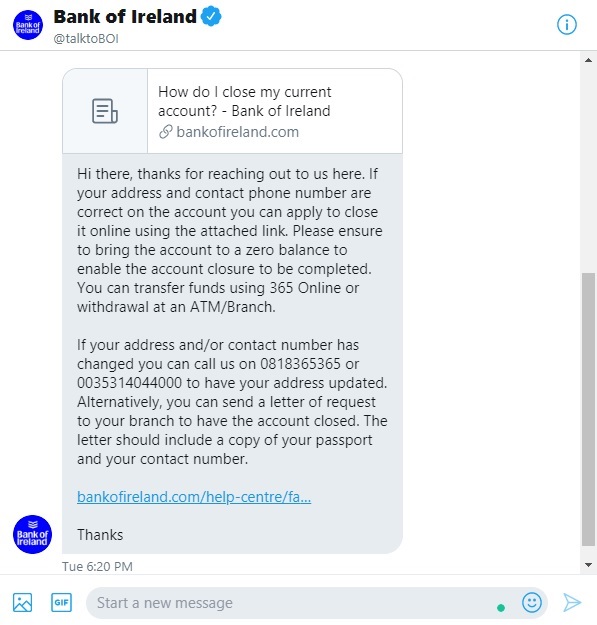
Add Comment