Allied Irish Bank which is also known as AIB is one of the big-4 banks in the country. They have many branches and there are thousands of people who have a bank account with this bank. But sometimes we have to close the bank account we have. And this guide is about closing the bank account. This guide is for those customers of Allied Irish Banks who want to close their bank account.
If you try to figure out the reasons why someone might make the decision to close the bank account. Then you will end up finding too many reasons. So let me not discuss the reasons but if you wish to share your reason to close Allied Irish Banks account. Then you can share your reason as well as your experience with this bank with our readers by commenting below.
Before you can close the bank account, the Allied Irish Banks will ask you to bring down your bank account balance to zero. And you have to also make sure that there are no dues pending in your bank account. If you have any then the bank will not allow you to close the account until you clear all the dues and negative balance. So if you have any then take the necessary steps to clear the dues.
After that, you have to also make sure you have an alternative bank account to use. If you don’t have one then you to open a new one before you close your existing account. To bring down your Allied Irish Banks account balance to zero you can transfer all your credit balance to your new bank account. Please note that opening a new account is not a mandatory step. Open a new one only if you don’t have an alternative account.
About Allied Irish Banks

| Type of Bank | Public Limited Company |
| Founded | 21 September 1966 |
| Headquarters | Ballsbridge, Dublin, Ireland |
| Area Served | Ireland and the United Kingdom |
| Owner | Government of Ireland |
| Operating Income (2016) | € 2.9 billion |
| Net Income (2016) | € 1.7 billion |
| Number of Employees (2017) | 10,500 |
| Official Website | aib.ie |
Steps to Close Allied Irish Banks Account
To close down your Allied Irish Banks Account follow the instructions given below. There is no online method but only one offline method to do this.
- Write a letter to the branch of Allied Irish Banks where you hold the account.
- Mention the subject of the letter as “Closure of Bank Account.”
- You have to mention your name and the account number.
- Make sure you don’t mention any of your passwords or pin number.
- You have to acknowledge in the letter that you have cleared all the debit balances and your current balance is Zero.
- Sign the application letter, in case of a joint account all the account holders have to sign the letter.
- Mail the duly signed letter to the address of the branch of Allied Irish Banks where you hold the account.
- Then the bank will make the arrangements for you to close your account.
How is this Information Verified?
You can trust the information mentioned in this guide as I have verified with the customer care of Allied Irish Banks on Twitter. For your reference, I have added the screenshot of my conversation below.
How to Contact Allied Irish Banks?
If you want to contact the bank for any reason then you can use the below-mentioned contact details.
- Phone Number: +353 1 6600311
- Website: https://aib.ie/
- Facebook: www.facebook.com/aib
- Twitter: twitter.com/AskAIB
Conclusion
This is how you can close Allied Irish Banks account by sending a written request to the branch of the bank. If you are facing any kind of issues in closing the account then feel free to call the bank. You can also message them on Twitter the social media team is very responsive and helpful.

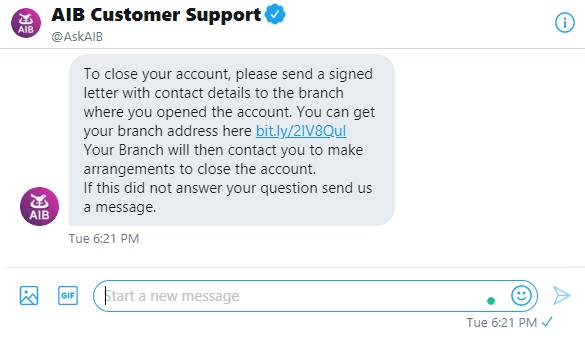
Add Comment