Bank of Montreal which is also often called BMO is one of the 5 Big Banks which are operating in Canada. This bank was formerly known as Montreal Bank from 1817 to 1822. I will be sharing more information about this bank in a while. But if you want to close the bank account which you have with the Bank of Montreal. Then let me tell you that you have been landed on the right website here. Because in this article I will be walking you through the steps to close Bank of Montreal Account.
We can find so many reasons why someone might decide to close down the bank account. Everybody has their own personal or professional reason to do so. But if you wish to share your reason then you can use the comment form below. In case you are comfortable sharing your reason we would like to hear from you the reason. There are basically two offline methods that can be followed by the account holder to close their bank account in Bank of Montreal. I will be explaining both of those methods in this article.
About Bank of Montreal

| Type of Bank | Public |
| Formerly Know As | Montreal Bank (1817 to 1822) |
| ISIN | CA0636711016 |
| Founded | 23 June 1817 |
| Headquarters | Toronto, Ontario, Canada |
| Revenue (2019) | CAD$ 22.8 Billion |
| Net Income (2019) | CAD$ 5.8 Billion |
| Total Assets (2019) | CAD$ 852.2 Billion |
| Number of Employees (2019) | 45,513 |
| Website | www.bmo.com |
What Happens if Bank of Montreal Account is Inactive for 1 Year?
If your Bank of Montreal account is inactive for the last 1 year. And has no balance in it then your bank account will be automatically closed by the bank. Here you should note that for the bank to automatically close down your account the below-mentioned conditions should be met.
- Your bank account is inactive for the last 1 year.
- And your bank account balance should be $0.
But if your Bank of Montreal account balance is more than $0 and you have not used your account for a period of 2 years. Then the bank will consider your account as dormant. And the dormant accounts can be activated to use normally.
How to Deal with Bank of Montreal Dormant Account?
If you have not used your bank account for more than 2 years and you have some balance in your bank account. Then the bank will consider your account as dormant. But if you want to continue using your bank account then you can get it activated as well.
The bank will charge you some fees for the reactivation of your dormant account. The charges are as mentioned below.
| Period of Time | Fees Charged by Bank of Montreal |
| 2 Years | $20 |
| 5 Years | $30 |
| 10 Years | $40 |
What Happens if you Don’t Claim Your Bank Account for 10 Years?
If you don’t claim or reactivate your bank account (dormant) for a period of more than 10 Years. Then the remaining funds (balance) will be transferred to the Bank of Canada, which is the Central Bank of the country.
Methods to Close Bank of Montreal Account
There are two methods to close down your bank account in the BOM and they are as mentioned below.
- By visiting the branch.
- And by calling the customer care.
I will be explaining both of these methods in the further part of the article. But if you want to close your bank account on call then the balance in your bank account should be balance in your bank account should be $0. Which means there should be no balance in your account. No positive or negative balance. In case you have a negative balance then you should clear it before you can close the account.
By Visiting Branch
- Find the nearest Bank of Montreal Branch in your area.
- Visit the branch.
- Go to the accounts section and find the employee responsible to close or open the accounts.
- Tell the employee that you wish to close your BOM account.
- Provide them your bank account number.
- The employee will ask you the reason why you are willing to close the account.
- Tell your reason why you are willing to do so.
- Follow the directions given to you by the employee.
- And your bank account will be closed.
On Phone By Calling the Customer Care
- Call the Customer Care of BOM on 1-844-837-9228.
- Get yourself connected to talk with the customer care executive.
- Tell the executive that you wish to close your bank account.
- Provide them the details of your bank account along with the reason to close it.
- If your account has a balance of $0 and no complications then the executive will close the account.
How to Contact Bank of Montreal?
I have put my best efforts to provide you accurate information on how you can close the account. But I recommend you to verify the information before using it. You can verify the information by getting in touch with the bank officials. The below mentioned contact information can be used to get in contact with the bank.
- Phone Number:1-844-837-9228
- Website: www.bmo.com/main/contact-us/
- Facebook: www.facebook.com/BMOcommunity/
- Twitter: twitter.com/bmo/
Conclusion
These are the two methods that you can follow to close Bank of Montreal Account. Once you have closed your account you can not perform any kind of transaction. All your connections with the bank will be over. But before you close your account I recommend you to first open an account in another bank for a smooth transition.
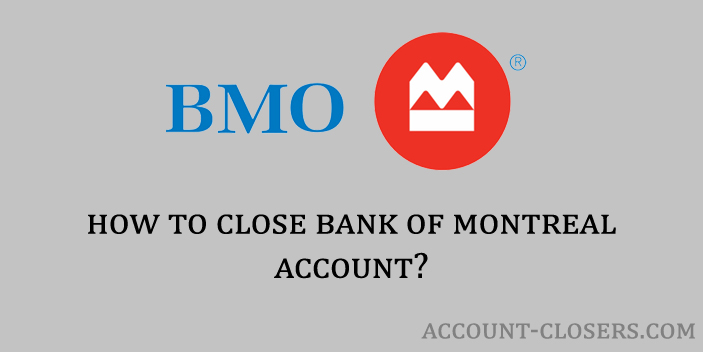
Add Comment