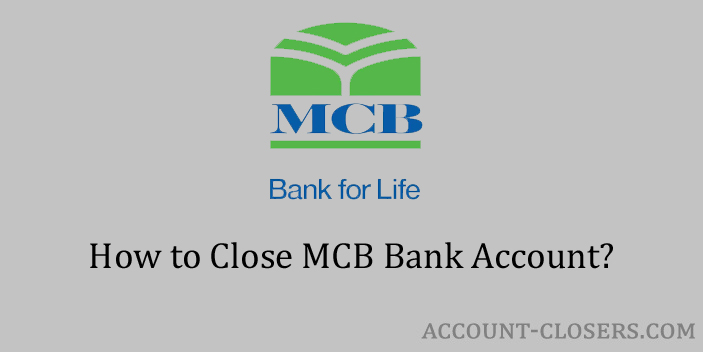This guide is for the customers of the MCB Bank who have made the decision to close the bank account. No matter in which country you are currently living. You will need an account to deposit and transact using your money. In this guide, I will tell you the steps to be followed to close MCB Bank account.
There can be so many reasons why you might have taken the decision to close the account. Some people will have personal reasons and some others will have professional reasons. Whatever the reason might be but before you start the process. You should make sure you have an alternative bank account with you.
If you don’t have an alternative bank account, then spare some time and open a new account. Find out the banks that are operating in your country. Select a bank and ask these questions to the bank. If you find the answers given by the bank officials satisfactory. Then you can open the account with them.
The major thing you should take care of is there should be no dues or negative balance in your MCB Bank account. In case you have any you should first clear those. And then begin the process to close the account. This is because the banks will not allow the customers to close the account without clearing the dues and negative balance.
The next thing is you have to make your bank account balance zero. You can do this by transferring all your balance to your alternative bank account. I recommend you to do this only on the day you are closing the account. Do not do this in advance as this might attract some charges if you don’t maintain sufficient balance.
About MCB Bank (Previously Muslim Commercial Bank Limited)

As per the information I got on the official website of MCB Bank. This bank is currently operating in the United Arab Emirates, Bahrain, Sri Lanka, and Pakistan. More information about the bank is given below.
| Type of Bank | Public |
| Founded | 1947 |
| Headquarters | Lahore, Pakistan |
| Revenue (2015) | ₨66.43 billion |
| Net income (2015) | ₨25.55 billion |
| Parent Organization | Nishat Group and Maybank |
| Official Website | www.mcb.com.pk |
Steps to Close MCB Bank Account
There are no online methods to close the account, you need to follow the offline method only. This guide can be used by the people who are currently residing in the United Arab Emirates, Bahrain, Sri Lanka, and Pakistan. And in case you are a joint bank account holder then the steps will be slightly different.
- Locate the nearest branch of MCB Bank.
- Collect your identification proof documents.
- Visit the branch.
- Go to the customer support or help desk counter of the bank.
- Tell the bank officials that you want to close your account.
- The officials will ask you for your name and the bank account number.
- Provide the details and show your identification proof document to the officials.
- Collect the bank account closure form.
- Fill the form with all the required details, sign the form, and submit it to the bank officials.
How to Contact MCB Bank?
You can talk with the bank on their official social media profiles of the bank and use the contact form given on the official website. The contact details are provided below.
- Twitter: twitter.com/MCBBankPk
- Facebook: www.facebook.com/MCBBankPk
- Website: www.mcb.com.pk
Conclusion
This is how you can close your bank account. Now you know the steps but I recommend you to contact the bank and ask if they will charge you for the closure. You can reach the bank using the contact information that is provided above. If you already have an account with another bank then there is no requirement to open a new one.
- https://www.mcb.com.pk/customer_services/contact-us
- https://en.wikipedia.org/wiki/MCB_Bank